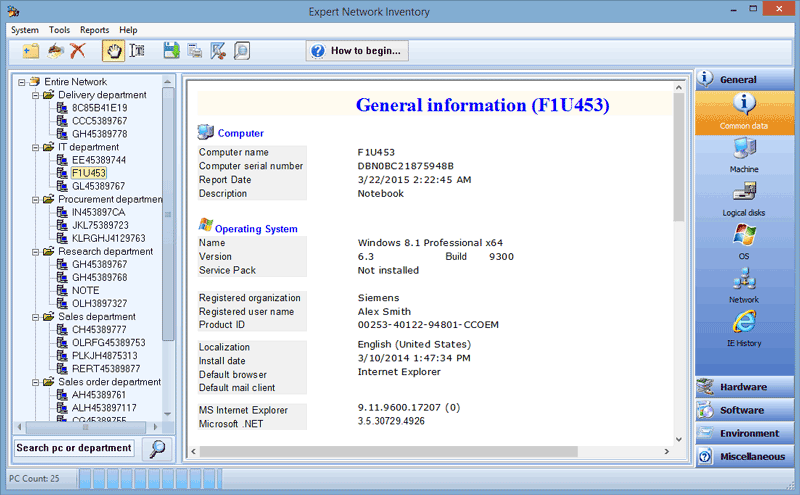Expert Network Inventory 9.0
Free Version
Publisher Description
Expert Network Inventory is an innovative, high-performance inventory application that helps you trace and keep up-to-date all the necessary asset information concerning the computers on your organization network in order to save a considerable amount of your time.
The application uses distributed computing technology when the WORKSTATIONS of the cooperative network collect hardware and software information without using the resources of the Administrator's computer.
You can see detailed information about more than 400 hardware and software items of every computer included in the asset list of the program. That information is displaying on the different pages grouped into several categories: "General information", "Hardware", "Software", "Environment", and "Miscellaneous". All pages containing asset information records can be easily customized in order to fully comply with your individual needs.
About 30 different printable comprehensive reports help track an enormous quantity of information to network administrators in a quick and simple way. Expert Network Inventory has a built-in Report Designer that allows the user to easily develop custom reports using a Pascal-like programming language.
About Expert Network Inventory
Expert Network Inventory is a free software published in the Inventory & Barcoding list of programs, part of Business.
This Inventory & Barcoding program is available in English. It was last updated on 22 April, 2024. Expert Network Inventory is compatible with the following operating systems: Windows.
The company that develops Expert Network Inventory is ExpertUnion.com. The latest version released by its developer is 9.0.
The download we have available for Expert Network Inventory has a file size of 13.63 MB. Just click the green Download button above to start the downloading process. The program is listed on our website since 2016-03-22 and was downloaded 33 times. We have already checked if the download link is safe, however for your own protection we recommend that you scan the downloaded software with your antivirus. Your antivirus may detect the Expert Network Inventory as malware if the download link is broken.
How to install Expert Network Inventory on your Windows device:
- Click on the Download button on our website. This will start the download from the website of the developer.
- Once the Expert Network Inventory is downloaded click on it to start the setup process (assuming you are on a desktop computer).
- When the installation is finished you should be able to see and run the program.